Events & Volunteering
By participating in events and volunteer opportunities employees have the chance to:
- Connect with their colleagues
- Build new skills
- Create meaningful impact
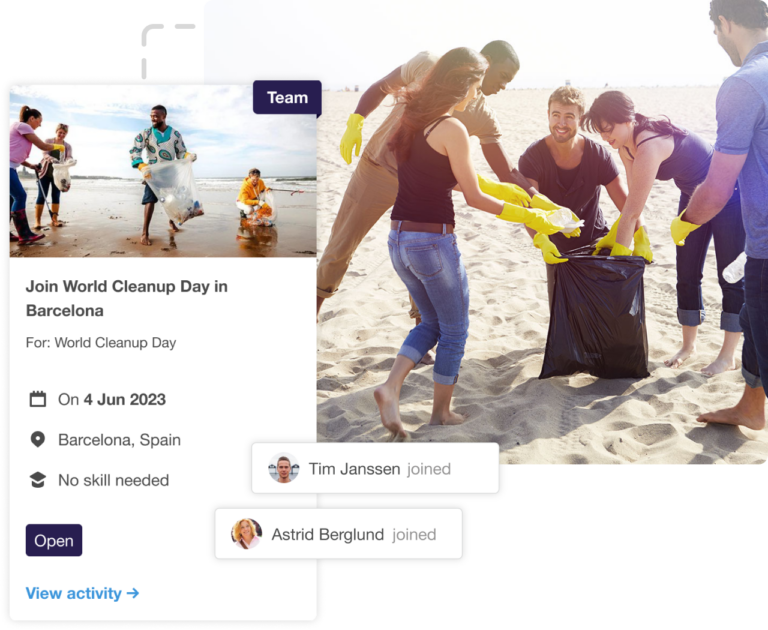
Let employees pick what fits them best
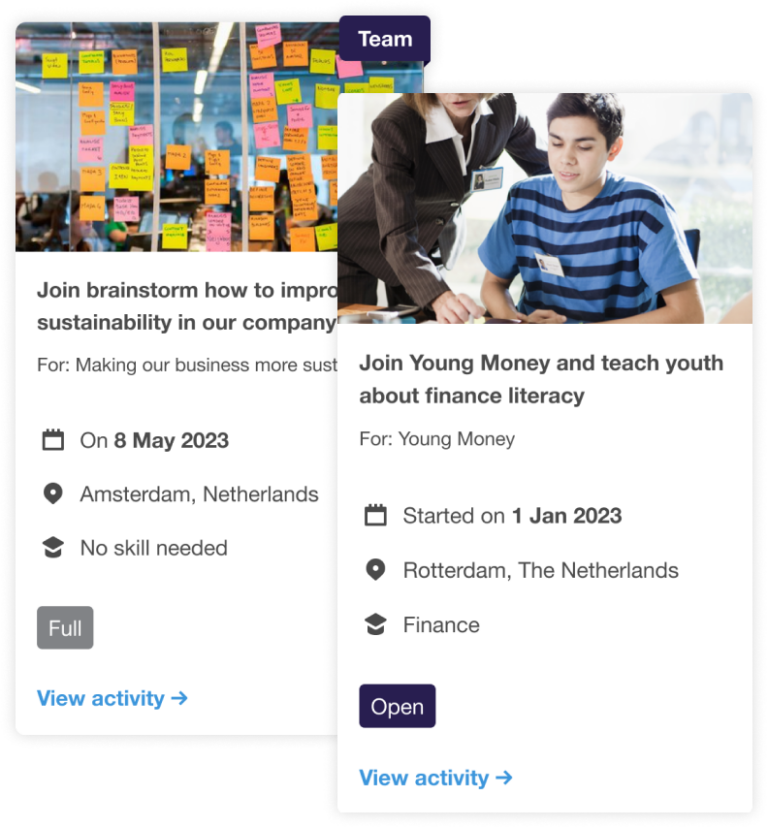
Event or skill-based
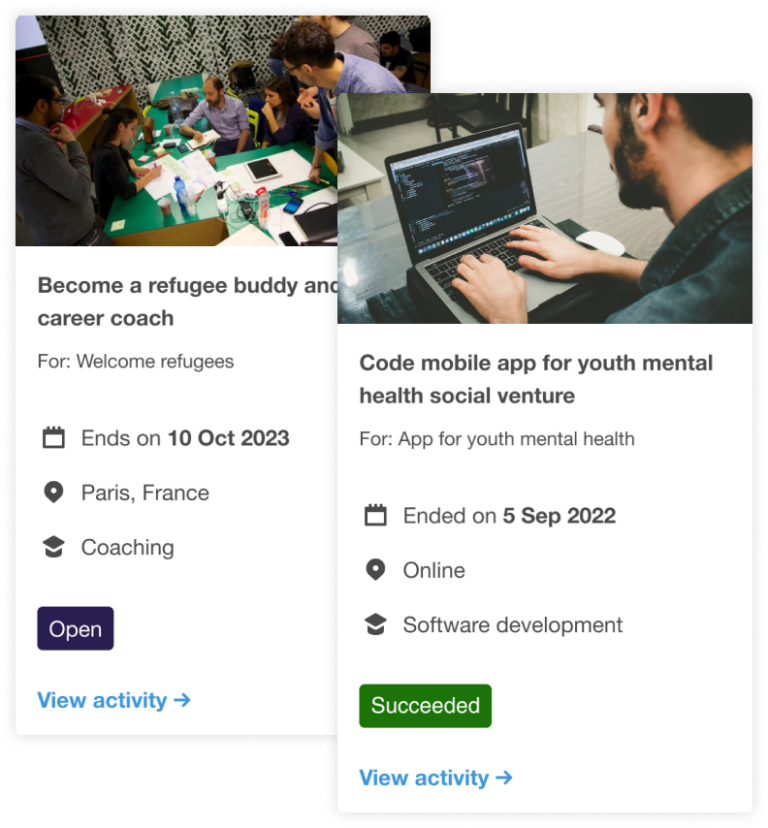
In person or online
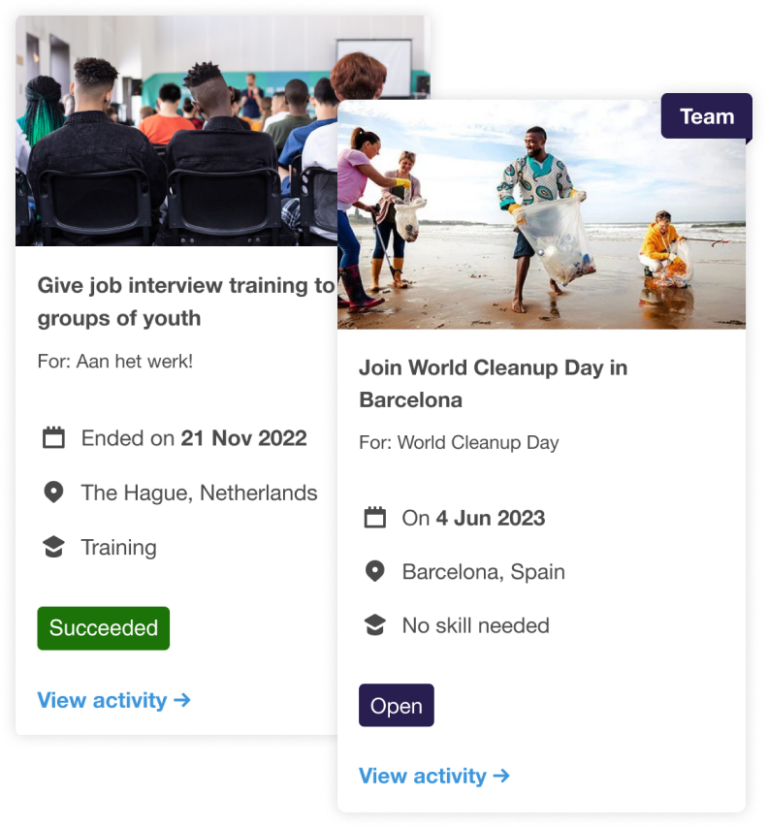
Individually or as a team
Smart personalised matching
Our platform offers personalised matching for employees to ensure they are matched with activities & events that align with their values, interests, skills, location and availability.
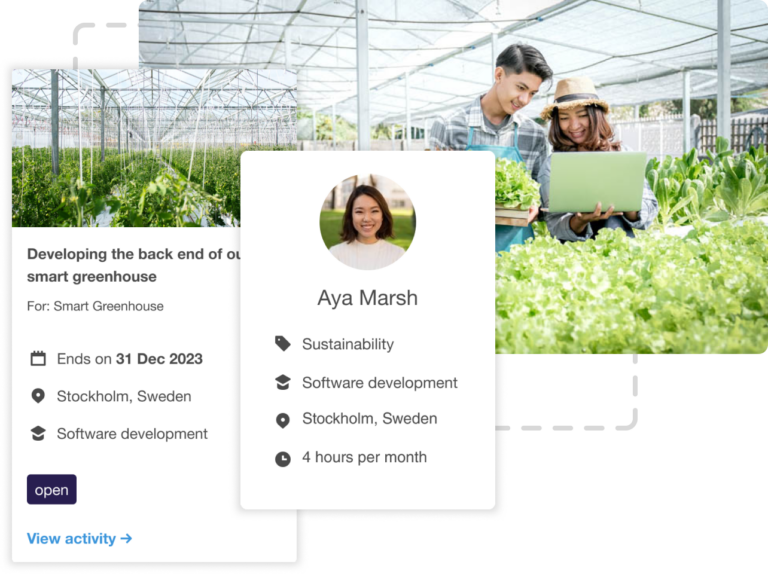
Employee Resource Groups
Employee Resource Groups (ERGs) can use the activities and event functionality to easily organise & promote events and activities that align with their specific focus and goals.

Young professionals

Women in leadership

LGBTQ+
Share stories &
celebrate success
Celebrating the successes can help foster a sense of pride, motivation and engagement among employees, and showcase their impact and inspire others.
- Share pictures & videos
- Share by mail
- Share on internal collaboration tools
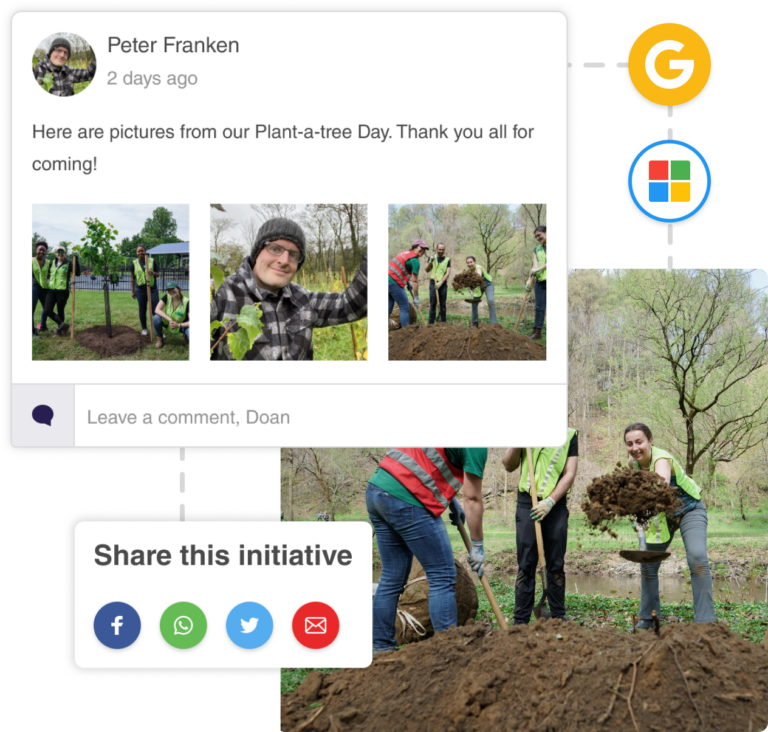
Admin & reporting made easy
Track participation divided by region, offices, departments and functions. Learn which activities are popular among your employees.
It also allows for easy management of volunteer events through automation of tasks such as, track time, sign-ups and calendar reminders.
- Register & automate events
- Track participation and impact
- Get insights on impactful activities

Over the last couple of years, we’ve seen a big increase in participation. Employees spent thousands of hours more on impact projects, which is great.
Laura Grootenboer, CSR Deloitte Impact Foundation

Good for
employees, the
business & society
- Building teamwork and connected culture
- Improving employee engagement and satisfaction
- Building new skills and gaining new experiences
- Enhancing the company’s reputation

Experience the platform yourself